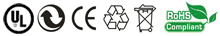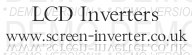
- Please input part or model No.
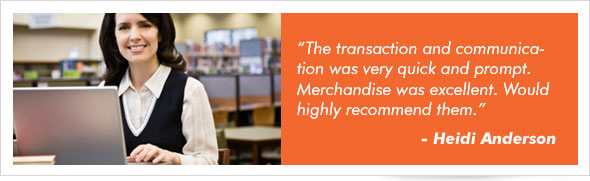
Laptop LCD Screen Inverter For APPLE ibook g4 series
Premium quality Laptop LCD Screen Inverter for APPLE Laptop. Laptop LCD Screen Inverter for APPLE Laptop from our website is rated at LCD and is 100% compatible with the original equipment,Ship fast from UK warehouse.
- Model No.: ibook g4 series
- Compatible Brand: For APPLE
- Condition: New Grade A+
- Payment Method:Credit Card Paypal Payment
- * 30-Days Money Back
- * Shipping To Worldwide from UK
- * Images only for reference
- Org. Price: £ 51.28
- Today Price: £ 13.50
- Buy it Today, Save More!
Description - Laptop Inverter features:
- 1. New inverter for APPLE ibook g4 series that is made from A grade quality parts
- 2. It is tested throughout the manufacturing process to match the original APPLE ibook g4 series Inverter performance.
- 3. For it is made under the international standards.
- 4. we ensure that our APPLE ibook g4 series Inverter will be quite compatible with original equipment and specifications.
- 5. With 30-days money-back guarantee , one year warranty on all the products.
We provides premium quality compatible with APPLE Laptop Inverter, manufactured by state-of-the-art manufacturing plants in conformance with quality standards and guidelines applicable to OEM LCD Inverter. Each laptop inverter is tested throughout the manufacturing process to match or outperform the original equipments specifications for form, fit and workmanship.
If the screen on your laptop is dimming or not working at all, the fault may lie in the APPLE ibook g4 series Inverter --the device that powers the screen's backlight. Replacing an APPLE ibook g4 series LCD inverter will require some finesse, but you do not need a technical background. If you are comfortable with opening up your laptop, then this is a do-it-yourself project.
- 1. Unplug your laptop and remove the battery pack.
- 2. Locate the rubber screw covers around your laptop screen. There are typically four, but some models may have more.
- 3. Remove the screw covers. Take care not to lose any. They pop off and, if you are not careful, could go flying.
- 4. Place your fingers between the front bezel (the plastic piece around the LCD screen) and the screen. Gently work your way around the screen to remove the front bezel and expose the screen assembly.
- 5. Remove the inverter from the screen assembly. It is held on by tape in most models. In some models the APPLE ibook g4 series Inverter may be right at the bottom of the screen assembly, below the actual LCD. Other models have the APPLE ibook g4 series LCD inverter behind the screen. To disassemble the screen, you will need to either unscrew the screen from its metal holder, or just lift the screen out to expose the inverter .
- 6. Disconnect the wires leading from the APPLE ibook g4 series Inverter. One wire goes to the backlight, while the other goes to the video card.
- 7. Look on the back of the APPLE ibook g4 series LCD inverter for a model number or serial number. Having this exact number will make it easier to order a replacement.
- 8. Connect the video wire and the backlight wire into the new inverter and affix it using the tape that held the original in place. If you do not have that tape anymore, or it has lost its adhesiveness, you can buy more from computer parts retailers.
- 9. Put the screen back in place if you need to, and snap the front bezel back on.
- 10. Screw the front bezel screws back in, and place the screw covers back in place.